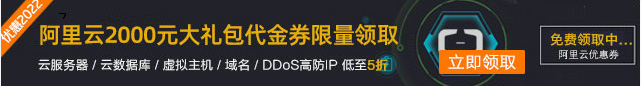这是在Web上实现UDP/TCP API的草案,沿未形成标准。该标准的一大亮点就是使用内置Promise设计模式,替代了传统JavaScript中的事件触发回调。不过各大浏览器厂商会不会这样实现还要打一个问号,毕竟编写标准的学院派和实现标准的行业派很难达到完全统一。
简介
这部分沿未形成规范。您可以使用该API来发送和接收数据,并使用TCP或UDP网络。
使用此API的部分用例:
- 能够与SMTP,POP3 和 IMAP 服务器进行通信的邮件服务器。
- 一个能与IRC服务器进行通信的IRC客户端 (注* IRC是一种通过网络的即时聊天方式。其主要用于群组聊天。)
- 实现一个SSH应用程序
- 与现有的消费硬件产品进行通信,如互联网电视
- 游戏服务器
- 端到端应用程序(注* P2P或对等网络应用)
- 本地网络多播服务(multicast service)发掘,例如UPnP/ SSDP和mDNS
一个UDP的例子:
@H_502_77@// // This example shows a simple implementation of UPnP-SSDP M-SEARCH // discovery using a multicast UDPSocket // var address = '239.255.255.250',port = '1900',serviCEType = 'upnp:rootdevice',rn = '\r\n',search = ''; // Create a new UDP client socket var mySocket = new UDPSocket(); // Build an SSDP M-SEARCH multicast message search += 'M-SEARCH * http/1.1' + rn; search += 'ST: ' + serviCEType + rn; search += 'MAN: "ssdp:discover"' + rn; search += 'HOST: ' + address + ':' + port + rn; search += 'MX: 10'; // Receive and log SSDP M-SEARCH response messages function receiveMSearchResponses() { // While data in buffer,read and log UDP message while (mySocket.readable.state === "readable") { var msg = mySocket.readable.read(); console.log ('Remote address: ' + msg.remoteAddress + ' Remote port: ' + msg.remotePort + 'message: ' + ab2str(msg.data)); // ArrayBuffer to String conversion Could also be done by piping // through a transform stream. To be updated when the Streams API // specification has been stabilized on this point. } // Wait for SSDP M-SEARCH responses to arrive mySocket.readable.wait().then( receiveMSearchResponses,e => console.error("Receiving error: ",E); ); } // Join SSDP multicast group mySocket.joinMulticast(address); // Send SSDP M-SEARCH multicast message mySocket.writeable.write( {data : str2ab(search),remoteAddress : address,remotePort : port }).then( () => { // Data sent sucessfully,wait for response console.log('M-SEARCH Sent'); receiveMSearchResponses(); },e => console.error("Sending error: ",E); ); // Log result of UDP socket setup. mySocket.opened.then( () => { console.log("UDP socket created sucessfully"); },e =>console.error("UDP socket setup Failed due to error: ",E); ); // Handle UDP socket closed,either as a result of the application // calling mySocket.close() or an error causing the socket to be closed. mySocket.closed.then( () => { console.log("Socket has been cleanly closed"); },e => console.error("Socket closed due to error: ",E); );
相比UDP,TCP的示例代码显得简单一些
// // This example shows a simple TCP echo client. // The client will send "Hello World" to the server on port 6789 and log // what has been received from the server. // // Create a new TCP client socket and connect to remote host var mySocket = new TCPSocket("127.0.0.1",6789); // Send data to server mySocket.writeable.write("Hello World").then( () => { // Data sent sucessfully,wait for response console.log("Data has been sent to server"); mySocket.readable.wait().then( () => { // Data in buffer,read it console.log("Data received from server:" + mySocket.readable.read()); // Close the TCP connection mySocket.close(); },E); ); },E); ); // Signal that we won't be wriTing any more and can close the write half of the connection. mySocket.halfClose(); // Log result of TCP connection attempt. mySocket.opened.then( () => { console.log("TCP connection established sucessfully"); },e =>console.error("TCP connection setup Failed due to error: ",E); ); // Handle TCP connection closed,either as a result of the application // calling mySocket.close() or the other side closed the TCP // connection or an error causing the TCP connection to be closed. mySocket.closed.then( () => { console.log("TCP socket has been cleanly closed"); },e => console.error("TCP socket closed due to error: ",E); );
有什么问题可在Github上面给他们开Issues:, 不过关注者廖廖(14个star目前): https://github.com/sysapps/tcp-udp-sockets/issues