大佬教程收集整理的这篇文章主要介绍了Python 实现点名系统,大佬教程大佬觉得挺不错的,现在分享给大家,也给大家做个参考。
安装扩展库pywin32和speech,然后修改一下speech.py文件使得适用于Python 3.x。
步骤1:安装pywin32
在命令行模式运行:
pip install pywin32
安装出现超时错误,如下:

pip --default-timeout=1000 install -U pywin32 -i http://pypi.douban.com/simple/ --trusted-host pypi.douban.com
步骤2:安装扩展库speech
安装扩展库speech
pip3 install speech
然后修改speech.py 文件使得适用于Python 3.x,重点修改之处如图,
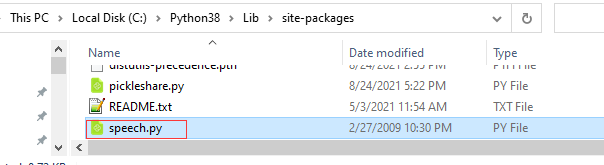

改为:
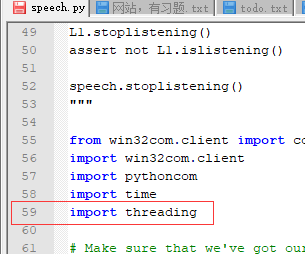

改为:


改为:

步骤3:
准备一个文本文件,保存学生信息,如图
学生名单.txt
20210223,张三
20210224,李四
20210225,王五
20210226,赵六
20210227,周七
20210228,钱八
源代码如下:
import tkinter from tkinter.messagebox import showinfo from time import sleep from random import shuffle from itertools import cycle from threading import Thread try : from speech import say has_speech = True except: has_speech = false root = tkinter.Tk() #窗口标题 root.title('随机提问')#窗口初始大小和位置 root.geometry( '260x180+400+300')#不允许改变窗口大小 root.resizable(false,falsE) #关闭程序时执行的函数代码,停止滚动显示学生名单 def closewindow( ): if rolling.get(): showinfo('不能关闭','请先停止名单滚动') return root.destroy() root.protocol('WM_deletE_WINDOw' , closewindow) #读取学生名单,如果不存在文件就使用模拟数据try : try: with open( '学生名单.txt' , encoding='utf8 ' ) as fp: students = fp.read( ).splitlines() except: showinfo('学生名单不存在', '当前目录中没有文件:学生名单.txtn临时使用模拟数据') students =['张三','李四','王五','赵六','周七','钱八'] #变量,用来控制是否滚动显示学生名单 rolling = tkinter.BooleanVar(root, value=falsE) def switch(): rolling.set(true) #随机打乱学生名单 t = students[ : ] shuffle(t) t = cycle(t) while rolling.get(): # 滚动显示 lbFirst[ 'text'] = lbSecond[ 'text' ] lbSecond[ 'text'] = lbThird[ 'text'] lbThird[ 'text'] = next(t) #数字可以修改,控制滚动速度 sleep(0.1) def btnStartClick(): # 每次单击“开始”按钮启动新线程 Thread(target=switch).start() btnStart[ 'state' ] = 'disabled' btnStop[ 'state' ] = 'normal' btnStart = tkinter.button( root, text='开始', command=btnStartClick) btnStart.place(x=30,y=10,width=80,height=20) saying = tkinter.BooleanVar(root, value=falsE) def say_name(): while has_speech and saying.get(): say(f"请{lbSecond[ 'text ' ].replace( ' ,','')}回答问题") def btnStopClick(): #单击“停”按钮结束滚动显示rolling.set(false) sleep(0.3) saying.set(true) Thread(target=say_Name).start() showinfo('恭喜','本次中奖: '+lbSecond[ 'text' ]) saying.set(false) btnStart[ 'state' ] = 'normal' btnStop[ 'state' ] = 'disabled' btnStop = tkinter.button(root,text='停', command=btnStopClick) btnStop[ 'state'] = 'disabled' btnStop.place(x=150,y=10, width=80,height=20) #用来滚动显示学生名单的3个Label组件 #可以根据需要进行添加,但要修改上面的线程函数代码 lbFirst = tkinter.Label(root, text='') lbFirst.place(x=80, y=60, width=100,height=20) #红色Label组件,表示中奖名单 lbSecond = tkinter.Label(root,text='') lbSecond[ 'fg' ] = 'red' lbSecond.place(x=80,y=90,width=100,height=20) lbThird = tkinter.Label(root,text='') lbThird.place(x=80,y=120,width=100,height=20) #启动tkinter主程序 root.mainloop()
来自:
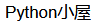
以上是大佬教程为你收集整理的Python 实现点名系统全部内容,希望文章能够帮你解决Python 实现点名系统所遇到的程序开发问题。
如果觉得大佬教程网站内容还不错,欢迎将大佬教程推荐给程序员好友。
本图文内容来源于网友网络收集整理提供,作为学习参考使用,版权属于原作者。
如您有任何意见或建议可联系处理。小编QQ:384754419,请注明来意。